Never Lose Another Idea Again
How To Never Lose Another Idea Again
Keep track of your ideas all in one easy-to-access place.
This episode is brought to you by Brain.fm. I love and use brain.fm every day! It combines music and neuroscience to help me focus, meditate, and even sleep! Because you listen to this show, you can get a free trial.*
If you’re like me and you have too many ideas bubbling up to keep track of all of them in your head, you need the Idea Doc. I designed it for myself to keep my ideas, things I want to ponder, and quick to-dos on track and in one easy-to-access place.
Why might you want to have this one easy place to keep track of all your ideas?
Here are just a few reasons.
- It can clarify your stance on things
- They can give you more fodder for what you’re already working on
- They can give you perspective and clarity
- They can help you innovate, make changes, gain focus, or even not do a thing if that’s what you decide.
- But that’s the thing. Because you have your ideas in one place, you do get to decide what you’re going to do with them.
Grab the Idea Doc here. It’s free, and I hope it helps you create and innovate your way into your juiciest and most wonderful work and life.
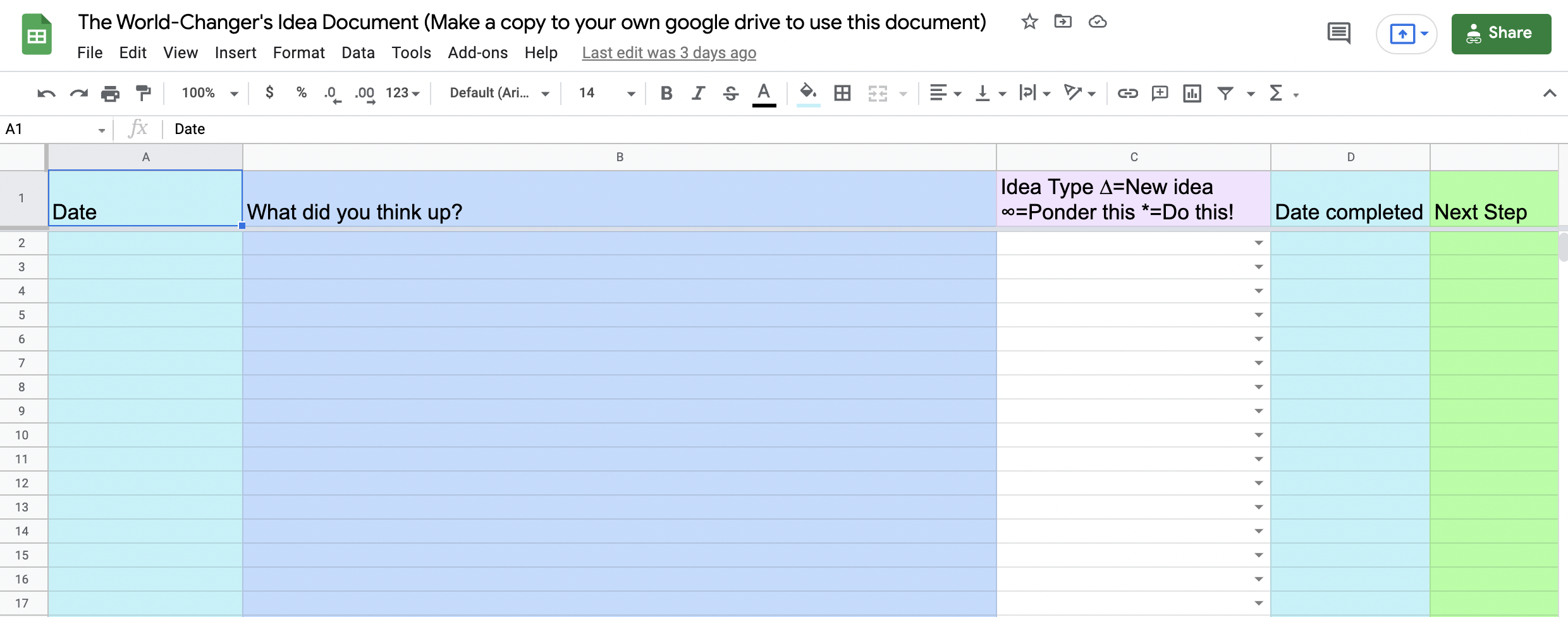
Connect with me
https://www.linkedin.com/in/izoldat/
8-16-21 Idea Doc
[00:00:00] Izolda Trakhtenberg: I don’t want to forget ideas and I get stressed that I might forget them. So to alleviate the stress, I need a place to jot them down.
[00:00:12] Hi, and welcome to the innovative mindset podcast. I’m your host. Izolda Trakhtenberg on the show. You get my conversations with peak-performing thought leaders, creatives, and entrepreneurs. We explore how you can innovate through creativity, compassion, and collaboration. I believe that innovation combined with compassion and creative thinking can save the world and I aim to bring you ways.
[00:00:35] You can do it too. If you’re enjoying the show, I’d be super grateful. If you can support it by buying me a cup of coffee, you can buy me a cup of@buymeacoffee.com slash Izolda tea. And now let’s get on with the show.
[00:00:56] Hey there and welcome to the innovative mindset podcast. [00:01:00] I’m your host Izolda Trakhtenberg and I’m super happy that you’re here, that you’ve taken the time to spend a little part of your day with me. I have just celebrated. 400 episodes. This is a few more than 400 right now, and I’m still incredibly excited to be talking about innovation and creativity and how we can use both to change the world.
[00:01:21] One of the things that’s been happening is, and one of the things that I find most gratifying, I’ll be honest is when someone takes the time to leave a review. And I decided that I want to thank publicly the people who leave a show review. And this week it’s from Joseph E. Bennett. Here’s what Joseph had to say.
[00:01:44] This is so damned inspiring. I just love this podcast. There’s so much wisdom in what you is older and your guests bring forth and share so openly with us. Thank you much Lee, for all of it. And what an incredible accomplishment that you’ve just released. The 400th. [00:02:00] You’re such a gift to all your listeners.
[00:02:02] Joseph, thank you so much for that wonderful review. I really appreciate it. And I am so grateful to you that you listen. To the guests who come on the show and talk and give their wisdom. So generously, I’m very happy, very thrilled, and very excited that I get to keep doing this. And I’m going to keep doing it.
[00:02:20] As long as podcasts are around. Speaking of keeping the podcast around this episode is brought to you by brain FM. Or rather than brain.fm. If you go to the website, this is an app that I have been talking about a lot. Actually. I love it. I use it every day. This app combines music and neuroscience, two of my little bits of catnip there to help me focus, meditate.
[00:02:47] And even sleep. And what’s really cool is that they just recently got a, an NSF national science foundation grant to study how brain FM can be used to help patients in hospitals and other [00:03:00] places where this neuroscience that really works with your brain’s own super power. To 10 X, your ability to, as I said, meditate or focus, do creative things, sleep, whatever it is you’re trying to do, brain FM will likely be able to help you.
[00:03:16] I think anyway, if you listen to the show and you do, because you’re here, you can get a free trial by going to. Brain.fm/innovative mindset, all one word. And if you love it as much as I do, and you decide you want to get it for yourself, you can get a 20% off with this exclusive coupon code. And that is innovative mindset.
[00:03:39] Again, all one word. And if you want to know more about brain FM straight from the source. The company’s CEO, Dan Clark is next week’s guest on the show. In fact, that’s how I found out about brain FM is they asked if, uh, if Dan could come on the show and talk about it. And I was so fascinated by what he was saying and, and, and what [00:04:00] the app does that I have become an evangelist for it.
[00:04:02] I love, love, love it. And if you want to learn more about it next week, Dan Clark will be on the show. Alrighty. So now let’s talk about this. Week’s thoughts about ideas. If you’re anything like I am, your mind is always going and your brain is always firing and tons of thoughts are coming at you every second of every day, I think.
[00:04:26] And you’ve heard me say this on the show before we’re hyper-stimulated we’ve got so much stuff coming at us. Right. All the time, everything from advertisements to your child who needs you to, uh, feed or change them, right. Everything a to Z it’s coming at you all the time. And that can be a cool, because.
[00:04:50] There are lots of opportunities for inspiration, for example, right? If there are lots of stimuli, then, then you can get inspired by some of them, but it can also be frustrating because the second something [00:05:00] inspires you, something else comes in to take its place. And last for me, anyway, it can be daunting because the second you’ve got a new thought or idea, it can fly right out as fast as it came in.
[00:05:11] Because again, something else came in it’s just gone and that sort of begs the question. Why keep all these ideas, right? What’s in it for you to keep track of all those ideas from the hyperstimulation, from your own thoughts, from journaling, whatever it is that you’re doing, you get these ideas. What’s in it for you to keep them.
[00:05:34] So here are my thoughts about that. And I have a list. One, it can clarify your stance on things like what your perspective is, what your point of view is too. It can give you more fodder for what you’re already working on. Right? You can get new perspectives, new ways of doing things, new solution. Things like that three, it can give you clarity.
[00:05:56] You can get perspective on things that are, that have been in a sort of a gray [00:06:00] area. And what you need is clarity. You need to clear, clear things up in your own mind, those new ideas that you might get, those things that you might ponder. They’re they’re helpful for that for they can help you innovate, make changes, gain, focus, and even not do a thing.
[00:06:16] If that’s what you decide, right. By getting more information by letting your mind wander and by letting those ideas bubble up. But that’s the thing, because you have your ideas in one place, you do get to decide. What you’re going to do with them. And that brings me to not forgetting ideas, right? I don’t want to forget ideas and I get stressed that I might forget them.
[00:06:39] So to alleviate the stress, I need a place to jot them down and I don’t want it to be on paper, frankly, because I Lu I’m a notorious paper loser. I will lose a small piece of paper faster than you can blink. I don’t want to do that, but I also don’t need an app specifically for this, because there are plenty of those.
[00:06:58] Right. But they, but they all [00:07:00] seem to have these huge processes. Right. For, for, you know, in order to do that, that you have to tap here and you have to click there and you have to do the hokey pokey. So I wanted something for fast ideas and I don’t need a big lengthy step-by-step I just need a place to jot them.
[00:07:17] So it might be for me. And this is something to think about, you know, what, what new ideas do you have? Uh, for me it might be a new idea for a new product or a project or a book or a song or whatever my brain cooks up. Right. Sometimes I wake up in the middle of the night and I’m like, ah, I have to remember this.
[00:07:35] And there are there again. One of the things that’s really good as you can keep a journal by your bed or an open by your bed. And that’s really great. But then you can’t search it. And that’s something I want to talk about in a minute. So. This idea that you might have might be grand, it might be world changing, or it might be a new thought that you want to put up on Instagram stories or a new guests.
[00:07:58] That for me, that I might want to have on the [00:08:00] show, right. It might be something I want to ponder that came to me during my journaling or meditation, or while I’m riding the subway. Be reading a book and I want a quick place to shot, jot down a realization or an aha moment. Those happened to me all the time.
[00:08:13] And again, writing the notes in the margins of the book is really cool, except for you’re messing with the book, but also how do you search. Right. If you write a note in the margin of the book, you’re going to have to go back and dog ear the page. Oh, I dog-eared page 2 29 and now I want to find it again.
[00:08:31] That becomes a little problematic. If all you need to do is go back real quickly and in a snap, you know, get what you need to get. So I might need. A space to do those ideas, or I might even need a spot to note down that tonight is recycling night or that I have to remember to give my cat his meds. Cause Zephyr kitten looks like he might be on meds for the rest of his life.
[00:08:55] Cause he doesn’t make tears. It’s very, the vet is a little confused about how that’s [00:09:00] happening, but anyway, It, even if it’s not a crucial project deadline, though, it could be, if it’s a quick thing to note and remember, I want to have somewhere where I can keep things and search them and figure all that stuff out.
[00:09:12] So whatever it is, I need a place and a way to categorize them quickly because otherwise it’s a time suck or a time waste. And I don’t got time for that. Right. So again, there are apps like to do whist or clear or Asana or click up or Trello, and they’re all good. But many with the possible exception of clear there, they’re really complicated.
[00:09:37] And all I want to do is jot something down and keep track of a new idea. That becomes again, more of a time suck than I want. When all I want to do is just get in there, write it down, get out. So I rolled up my sleeves and I made one for myself. And I’m going to share it with you. Let me tell you about the world changers idea document.
[00:09:59] [00:10:00] That’s what I decided to call it because Doug on it, I believe we can each change the world in our own little way. All it is. Is, and I shouldn’t say all it is because it was kind of, it was cool to come up with what I thought I needed. It’s super simple, super easy, super easy to access. As long as you have a Google account and let’s face it, many of us do.
[00:10:21] So it’s a Google sheet where you can place all the ideas. The ponderings the little to do things that bubble up for you during the day, you can access this. Document from the show notesPage@httpscolonslashslashisoldat.com slash idea document. And basically this document is around for you. So you won’t lose your ideas ever.
[00:10:50] You’ll always have a clean, easy to use searchable space where all your best ideas go to be picked up and run with when you’re ready. Right. It’s not a [00:11:00] document. Keep for me personally, as older it’s, it’s something that I’m given out to you for free, just so that you can keep track of all your ideas so that, that therefore you, when you’re ready for them.
[00:11:15] And basically I never want to lose another idea again. So here’s how to use it first, go grab the idea doc, and you’ll notice that it’s read only, and that way you get your very own copy and no one else who downloads the idea document can enter data on your copy and vice versa. That’s why it’s personal.
[00:11:34] It’s private, it’s all yours. And it’s just my gift to you. And here’s how to get yours. Once you’re at the read only document. File and then select, make a copy and then Google sheets we’ll make one for you and then rename it to whatever you want it to be. I like world changers idea document just because I’m out to change the world, but you want to be sure that the folder says my drive.
[00:11:58] Cause it’s your drive then that you’re [00:12:00] saving to not mine, not as old as, and rename it to whatever you want. You should just be able to use it. And the columns in it are simple. And actually, if you go to the show notes page, there’s a, there’s an image that shows you all that they are, they’re not hard, but they’re really useful, right?
[00:12:17] So the columns are simple. The first one on the left is date. That’s the date. You got the idea or the thing that you want her to do, or the thing that you wanted to think about all you have to do on one line of the idea document is click the cell in that date column, and a date selector will pop up and you can just note that.
[00:12:35] Choose that date. And then you move on. Or the next column is what did you think up? That’s literally what it’s called. Here’s where you enter the idea, the, to do item or the philosophical pondering about the nature of the universe that you want to think about, whatever it is that you want to write in that, that slot do that.
[00:12:53] The next column will help you categorize the three types that I wanted to keep track of. And [00:13:00] again, this is designed to be super simple and easy. It’s not something that’s got a lot of different ways of doing it. It’s really simple. The idea type column has these three possible choices. There’s a Delta for idea type.
[00:13:14] Um, there’s an infinity symbol for ponder this and an asterisk for do this. And you just choose one. So if, if you got an idea for a new project or an, uh, a new product, or if you’re a writer for a new book, you would put her, you would select Delta for idea, because it’s being in motion, the infinity symbol, if you’re like, oh, I’ve always wondered.
[00:13:36] How much lefties can use the right hand, but don’t or how much righties can use their left hand, but don’t because society tells us we shouldn’t use our left hand still to this day. Unfortunately, I’m a lefty and there are still, uh, not as many accessible lefty oriented products out there that should change anything.
[00:13:57] So then the last [00:14:00] one is a to do, right. It’s really simple. It’s like, oh, I have to remember to do this. So do it. And one of the things that you’ll notice is that each category is color-coded so you can easily see whether or not you’re, uh, these are ideas mostly or separate them out. The ideas are the to-do items or the ponderings, whatever it is personally.
[00:14:22] I love, I love stats. I love figuring out that kind of thing, but also you can sort them and see all the ideas in one place or all the to-do items and, you know, in, in a row, if you will. And I like seeing all my ideas together because they often flow one into the. And I like seeing all my to-do items together, because then I know how to approach them and which ones I need to approach first, but you don’t necessarily think of them that way.
[00:14:47] So this is a nice way to keep them all in one place. That’s easy to access and then sort them out so that you can see everything the way you want to. And. Here’s my invitation to you. Anytime you get an idea, [00:15:00] you head to your idea document and you note it down. So you’ll never forget something important again, because how often they, they say, you know, oh, Dog on it.
[00:15:10] I’m just gonna remember this. I will, I will. And then it’s gone. Right? And you don’t want that. You want it to be something that is readily available to you the next time you want it. So I wanted to make something a little bit easier. I want her to make it easy to access. So I’ve added a shortcut to the doc on my iPhone.
[00:15:31] That way I can access it super quickly when ever I need it. So the way to do that is you go to your idea document in Google drive. Once you’ve, once you’ve copied it over, you tap the three dots or more and scroll down to copy link. You tap that, then go to the shortcuts app. That’s on every idea. Tap the plus at the top, right.
[00:15:53] Then tap the three dots on the top. Right. And you’ll see a screen that asks you for the short cuts name, but [00:16:00] first tap, add action, and then tap apps. That should be in the top left corner. I hate it when they don’t, till they say tap this, but they don’t tell you where it is. So you spend time looking, scroll down until you see safari, then tap safari, scroll down until you see open URL.
[00:16:16] Tap that then paste the link that you’d copied before from the Google, from the Google sheets, then tap next. You should now see a shortcut with a cursor to the left of a great out short cut name, name it idea, dog or ideas, and then tap, add to home screen and then tap. And a check mark should appear briefly on your screen that shows you that it happened, tap done, and then you can also select it to show in the share sheet or on your apple watch if you have one.
[00:16:45] So when you go back to your home screen, you should see your ideas doc there, and it’ll be like purple or blue. And there are two sort of vertical diamond type things on, on the icon. And now you can access it easily. Anytime you [00:17:00] need to. I know that there’s a, probably the same kind of thing for Android, but I’ll be honest.
[00:17:05] I don’t know how to do it. So if you happen to know how to add a shortcut to your home screen on an Android, do me a favor and let me know, and I’ll add it to the show notes later. Here’s the thing, once you’ve done all this, I recommend that you go through your idea doc, once a week to make sure there isn’t anything that’s fallen off your radar.
[00:17:23] And also to make sure that it doesn’t get too cluttered with things you don’t want or need to do anything with or about this is to help you keep track of the things going on inside. Keep the best lose the rest. Granted these tiny ideas might not end up being world changers, but I’ll bet many innovators and entrepreneurs and creators have gotten ideas they’ve lost.
[00:17:44] Right? I’m sure you have to you. Oh, this is a great idea. I want to hold on and. And I know that some people say that you’ll remember the really good ones. So the ones you forget probably weren’t that great to begin with, but I don’t agree. I think the ideas deserve to have their own moment in the sun. [00:18:00] You might put them down after you look at them a little bit more carefully, but you’ve got to give your imagination and creative impulse, the benefit of that, of the doubt, you know, give your subconscious.
[00:18:10] A chance to float those ideas by you. So you can take a look at them and if you give yourself and those ideas of benefit of the doubt, that is when you never know some brilliant thing that you were on a or wanted to do, or wanted to think up and create will be there. For you to make it blossom. And the idea document is really the perfect way to do it.
[00:18:34] It’s simple. It’s easy to use and it’s all yours. If you have questions about how to do it or how to use it, drop me a line. You can find me DME at Izolda T on Instagram or Twitter. I’m at his old a T there. Those are probably the two best places. Also. I’m at Izolda T on LinkedIn. Feel free. This document is, is, is my gift to you.
[00:18:56] I want you to go ahead and enjoy using it. And [00:19:00] if you find the wait, you know what, this could be improved upon. You can improve upon it. But if you want to tell me, I would love to improve upon it too. It’s what, it’s the bare basics of what I thought. Would be useful, but if you have something else that’s useful, I would love to hear about it.
[00:19:16] All right, cool. So that is my thoughts about noting down the creative impulses and the ideas that we have so that we don’t lose them and never lose another idea again. I hope that you’ve enjoyed this wee little episode next week, as I said, is Dan Clark. Who’s the CEO of brain FM. And, uh, really, I, I don’t, I would never, uh, endorse something that I didn’t use and love, and I both use and love.
[00:19:49] This app, I just it’s, I’ve found that it has just put my productivity and my creativity into the stratosphere and [00:20:00] considering my hypothyroidism and that I get tired pretty easily. It’s really nice to feel like. Yeah. I’ve got this. I can do all the things that I’ve been dreaming of doing, because my brain works so much more efficiently and so much more creatively.
[00:20:13] I just love that. And you know, it ties really nicely into this idea document because then all those creative things can go right into the idea document for me to get to when I need to. All right. If you’re, if you enjoyed this episode, if you download the idea, doc, I would love to hear from you. And if you really love the show, Or even if you don’t really love the show, just if you like the show, please go ahead and leave a review wherever you listen.
[00:20:42] I don’t know how many actually, how many different platforms allow you to leave a review? I know that apple podcasts does. So if you want to leave a review, I would love to hear from you. Yeah. And, uh, and also what you think of the idea document, and if you start using brain FM and you want to [00:21:00] let me know about that too, I would love to hear about that too.
[00:21:03] So until next time, I just want to tell you that I’m grateful that you’re listening and I hope that you’ve enjoyed the show and will continue to enjoy it for many years to come until next time. This is Izolda Trakhtenberg for the innovative mindset podcast, reminding you to listen, learn, laugh, love.
[00:21:23] Innovate a whole lot.
[00:21:30] Thanks so much for joining me today. I really appreciate you being here. Please subscribe to the podcast if you’re new and if you like what you’re hearing, please review it and rate it and let other people. And if you’d like to be a sponsor of the show, I’d love to meet you on patrion.com/innovative mindset.
[00:21:47] I also have lots of exclusive goodies to share just with the show supporters there today’s episode was produced by Izolda Trakhtenberg in his copyright 2021 as. Please remember this is for educational [00:22:00] and entertainment purposes. Only past performance does not guarantee future results. Although we can always hope until next time, keep living in your innovative mindset.