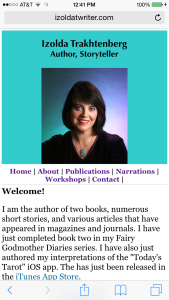Relatively pain-free mobile-friendly website redirects instructions
I spent last night figuring out how to optimize my various websites for mobile devices. Per google’s new rules (http://blog.hubspot.com/marketing/google-algorithm-change-mobile-friendly), priority is now given to websites that are mobile-device friendly.
If you are tech savvy, here’s a website with the java script for redirecting your pages. (I send big thanks to the person who wrote the script and put it up!)
https://css-tricks.com/snippets/javascript/redirect-mobile-devices/
Then, you just need to create the mobile friendly pages and upload them. Bear in mind, there are different requirements for the various devices. You can either make a site that will fit them all or you will have to specify and create pages for each one.
Here’s google’s page for testing your site to make sure it passes muster for their new crawler.
https://www.google.com/webmasters/tools/mobile-friendly/https://www.google.com/webmasters/tools/mobile-friendly/
One big tip from me to you: make your images percentage sizes instead of static sizes and you will be more likely to pass google’s testing process.
This is what my author page looks like on an iPhone. Below it, is what the actual website looks like (and here’s the link to the non-mobile site so you can see it “live:” http://izoldatwriter.com/). The cool thing is that if you go to it via a computer, it will show you the main site. If you go to it on an mobile device, it redirects to the one that looks like the image. But, you still type in the same url.
Cheers!